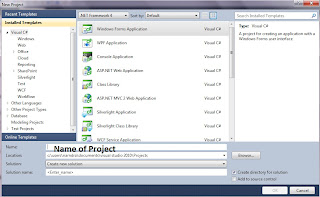My First Investment
Narender
all about self experience
Monday, August 5, 2019
My First Investment
My First Investment
Thursday, July 18, 2013
Simple Calculator in C# window Application
Take 3 text Boxes, 8 Buttons on Form 1 and Set button layout according to you
Now Copy This Code :
using System;
using System.Collections.Generic;
using System.ComponentModel;
using System.Data;
using System.Drawing;
using System.Text;
using System.Windows.Forms;
namespace My_calculator
{
public partial class Form1 : Form
{
public Form1()
{
InitializeComponent();
}
Double i;
private void button1_Click(object sender, EventArgs e)//double click on add Button
{
i = Convert.ToDouble(textBox1.Text);
Double j = Convert.ToDouble(textBox2.Text);
Double k = i + j;
textBox3.Text = k.ToString();
}
private void button2_Click(object sender, EventArgs e)//double click on minus Button
{
i = Convert.ToDouble(textBox1.Text);
Double j = Convert.ToDouble(textBox2.Text);
Double k = i - j;
textBox3.Text = k.ToString();
}
private void button3_Click(object sender, EventArgs e)//double click on multiply Button
{
i = Convert.ToDouble(textBox1.Text);
Double j = Convert.ToDouble(textBox2.Text);
Double k = i * j;
textBox3.Text = k.ToString();
}
private void button4_Click(object sender, EventArgs e)//double click on divide Button
{
i = Convert.ToDouble(textBox1.Text);
Double j = Convert.ToDouble(textBox2.Text);
Double k = i / j;
textBox3.Text = k.ToString();
}
private void button5_Click(object sender, EventArgs e)//double click on square root Button
{
i = Convert.ToDouble(textBox1.Text);
//Double j = Convert.ToDouble(textBox2.Text);
Double k = i * i;
textBox3.Text = k.ToString();
}
private void button6_Click(object sender, EventArgs e)//double click on square cube Button
{
i = Convert.ToDouble(textBox1.Text);
//Double j = Convert.ToDouble(textBox2.Text);
Double k = i * i * i;
textBox3.Text = k.ToString();
}
private void button7_Click(object sender, EventArgs e)//double click on B(Blank) Button for clear text-boxes
{
textBox1.Text = "";
textBox2.Text = "";
textBox3.Text = "";
}
private void button8_Click(object sender, EventArgs e)//double click on E(Exit) Button for closing application
{
Application.Exit();
}
}
}
now click F5 for run.............
Your Suggestion in Comment Box
ATM Project in C# Window application
Take 4 label, 2 links, 3 text boxes, 2 buttons, groups box, 1 droop-down box, 1 timer and 1 progress bar
copy this code :
using System;
using System.Collections.Generic;
using System.ComponentModel;
using System.Data;
using System.Drawing;
using System.Text;
using System.Windows.Forms;
using System.Data.SqlClient;
namespace BankIng_Project
{
public partial class Form1 : Form
{
public Form1()
{
InitializeComponent();
}
private void linkLabel1_LinkClicked(object sender, LinkLabelLinkClickedEventArgs e)
{
textBox2.Text = comboBox1.Text;
}
private void linkLabel2_LinkClicked(object sender, LinkLabelLinkClickedEventArgs e)
{
textBox3.Text = textBox1.Text;
textBox1.Text = " ";
}
private void button1_Click(object sender, EventArgs e)
{
MessageBox.Show("Your Information are saved");
MessageBox.Show("Welcome to", textBox1.Text);
}
private void button2_Click(object sender, EventArgs e)
{
MessageBox.Show("Information are not currect");
comboBox1.Text = "";
textBox1.Text = "";
textBox2.Text = "";
textBox3.Text = "";
}
int i;
private void timer1_Tick(object sender, EventArgs e)
{
if (i == 15)
{
Form1 f1 = new Form1();
this.Hide();
Form2 f2 = new Form2();
f2.Show();
}
i++;
progressBar1.PerformStep();
}
private void button4_Click(object sender, EventArgs e)
{
timer1.Start();
progressBar1.Minimum = i;
progressBar1.Maximum = 10;
}
private void button5_Click(object sender, EventArgs e)
{
Application.Exit();
}
}
}
take 3 buttons, 2 labels and 1 text box.
copy this code :
using System;
using System.Collections.Generic;
using System.ComponentModel;
using System.Data;
using System.Drawing;
using System.Text;
using System.Windows.Forms;
namespace BankIng_Project
{
public partial class Form2 : Form
{
public Form2()
{
InitializeComponent();
}
private void button1_Click(object sender, EventArgs e)
{
MessageBox.Show("Your ATM Card has been Inserted");
}
private void button2_Click(object sender, EventArgs e)
{
String a;
a = textBox1.Text;
if (a == "1234")
{
MessageBox.Show("Valid Password");
Form2 f2 = new Form2();
this.Hide();
Form3 f3 = new Form3();
f3.Show();
}
else
{
MessageBox.Show("Invalid Password");
MessageBox.Show("Try Again");
MessageBox.Show("Thankx for using ATM Banking Service");
}
}
}
}
take 2 buttons
copy this code :
using System;
using System.Collections.Generic;
using System.ComponentModel;
using System.Data;
using System.Drawing;
using System.Text;
using System.Windows.Forms;
namespace BankIng_Project
{
public partial class Form3 : Form
{
public Form3()
{
InitializeComponent();
}
private void button1_Click(object sender, EventArgs e)
{
this.Hide();
Form4 f4 = new Form4();
f4.Show();
}
private void button2_Click(object sender, EventArgs e)
{
MessageBox.Show("The Account is used for only terms");
MessageBox.Show("Use the Saving Account for WithDeawing Money");
}
}
}
take 2 buttons
copy this code :
using System;
using System.Collections.Generic;
using System.ComponentModel;
using System.Data;
using System.Drawing;
using System.Text;
using System.Windows.Forms;
namespace BankIng_Project
{
public partial class Form4 : Form
{
public Form4()
{
InitializeComponent();
}
private void button2_Click(object sender, EventArgs e)
{
MessageBox.Show("Available Balance : 1000 INR");
}
private void button1_Click(object sender, EventArgs e)
{
this.Hide();
Form5 f5 = new Form5();
f5.Show();
}
}
}
take 3 labels, 2 buttons, 3 text boxes,1 timer and 1 progressbar
copy this code :
using System;
using System.Collections.Generic;
using System.ComponentModel;
using System.Data;
using System.Drawing;
using System.Text;
using System.Windows.Forms;
namespace BankIng_Project
{
public partial class Form5 : Form
{
public Form5()
{
InitializeComponent();
}
Double i;
int a;
public void button1_Click(object sender, EventArgs e)
{
i = Convert.ToDouble(textBox1.Text);
Double j = Convert.ToDouble(textBox2.Text);
Double k = i - j;
textBox3.Text = k.ToString();
timer1.Start();
progressBar1.Minimum = a;
progressBar1.Maximum = 10;
}
private void timer1_Tick(object sender, EventArgs e)
{
if (a == 10)
a++;
progressBar1.PerformStep();
}
private void button2_Click(object sender, EventArgs e)
{
MessageBox.Show("Thankx For Using");
MessageBox.Show("Keep Visiting");
Application.Exit();
}
private void textBox2_TextChanged(object sender, EventArgs e)
{
}
private void progressBar1_Click(object sender, EventArgs e)
{
}
}
}
Now double click on Browser Button and copy this code now click F5 for run............. Your Suggestion in Comment Box
Wednesday, July 17, 2013
Simple Media Player in C# Window Application
Now we saw form1 page and start to drag some element from toolbox (Ctr+w,t)
take 1 openFileDialog, 1 window media player and buton1 (Browser),button2 (Close)
Now double click on Browser Button and copy this codenow click F5 for run............. Your Suggestion in Comment Box
using System; using System.Collections.Generic; using System.ComponentModel; using System.Data; using System.Drawing; using System.Linq; using System.Text; using System.Windows.Forms; namespace mediaplayer { public partial class Form1 : Form { public Form1() { InitializeComponent(); } private void button1_Click(object sender, EventArgs e) { { openFileDialog1.Filter = "(mp3,wav,mp4,mov,wmv,mpg)|*.mp3;*.wav;*.mp4;*.mov; *.wmv;*.mpg|all files|*.*"; if (openFileDialog1.ShowDialog() == DialogResult.OK) axWindowsMediaPlayer1.URL = openFileDialog1.FileName; } } } also double click on Exit button private void button2_Click(object sender, EventArgs e) { MessageBox.Show("Media Player closing....."); Application.Exit(); }
Subscribe to:
Comments (Atom)
My First Investment
My First Investment This is a story of my first investment experience. I started investment 6 month before. As everyone has a desired ...
-
Simple Media Player in c# window application Open Visual studio just follow to simple step Visual c# - Windows From Applicatio...
-
Simple Media Player in c# window application Open Visual studio just follow to simple step Visual c# - Windows From Applicat...
-
Simple Calculator in c# window application Open Visual studio just follow to simple step Visual c# - Windows From Application...